Sentry action¶
This action allows you to send custom messages to Sentry when your monitor suites finish their execution. To use this action you need to provide the Sentry DSN in your settings.py file as follows:
# settings.py
SPIDERMON_SENTRY_DSN = '<SENTRY_DSN_URL>'
SPIDERMON_SENTRY_PROJECT_NAME = '<PROJECT_NAME>'
SPIDERMON_SENTRY_ENVIRONMENT_TYPE = '<ENVIRONMENT_TYPE>'
A notification on Sentry will look like the following one:
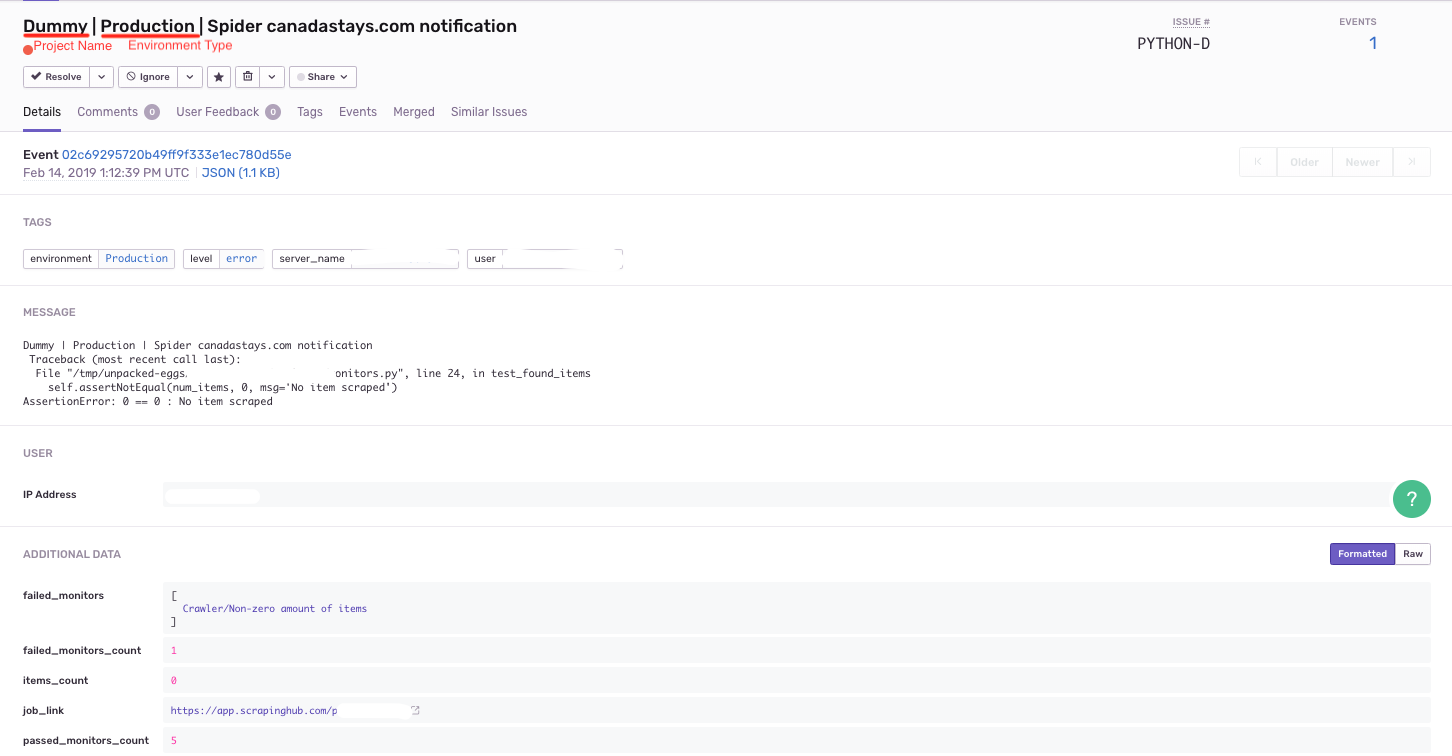
The message will have tags based on the failed monitor names (after replacing
whitespace, special symbols etc.), but as the tag length is limited to 32 chars
you should use @monitors.name to set monitor names that will produce useful
tag names.
The following settings are needed to make this action workable:
SPIDERMON_SENTRY_DSN¶
Data Source Name provided by Sentry, it’s a representation of the configuration required by the Sentry SDKs.
SPIDERMON_SENTRY_PROJECT_NAME¶
Project name to use in notification title.
SPIDERMON_SENTRY_ENVIRONMENT_TYPE¶
Default: Development
Environment type to use in notification title. It could be set to anything like local, staging, development or production.
SPIDERMON_SENTRY_LOG_LEVEL¶
Default: error
SPIDERMON_SENTRY_FAKE¶
Default: False
If set True, the Sentry message will be in the logs but nothing will be sent.